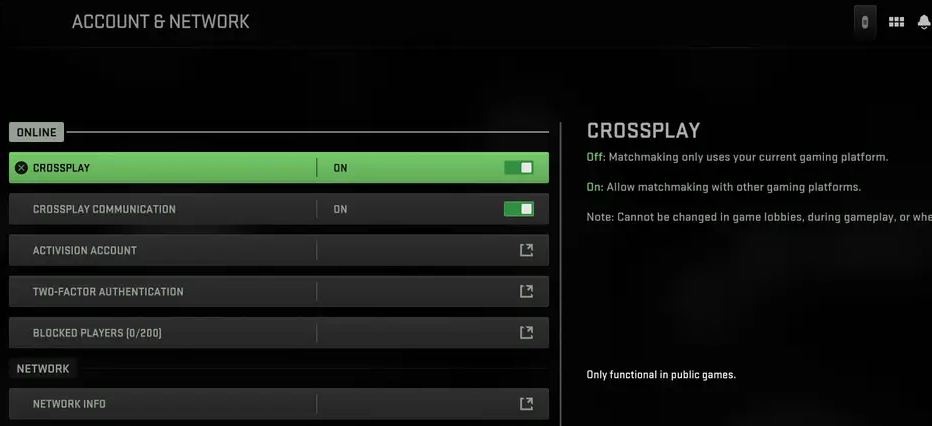
Here are the steps on how to turn off crossplay in Modern Warfare 2:
- Open the game and go to the main menu.
- Press the Options button on your controller.
- Select the “Account & Network” tab.
- Scroll down and select the “Crossplay” option.
- Toggle the “Crossplay” option to “Off”.
- Press the X button to confirm.
Once you have turned off crossplay, you will only be matched with players on your platform. This may result in longer matchmaking times, but it will also ensure that you are only playing against players who are using the same input method as you.
Please note that you can only turn off crossplay if you are playing on a PlayStation console. Xbox and PC players cannot turn off crossplay at this time.
Here are some reasons why you might want to turn off crossplay:
- You want to play against players who are using the same input method as you.
- You want to avoid playing against players who have access to certain features that are not available on your platform.
- You want to play with friends who are on the same platform as you.
Here are some reasons why you might not want to turn off crossplay:
- You may have a harder time finding matches.
- You may be matched against players who are more skilled than you.
- You may miss out on playing with friends who are on other platforms.
Ultimately, the decision of whether or not to turn off crossplay is up to you. Weigh the pros and cons and decide what is best for you.
