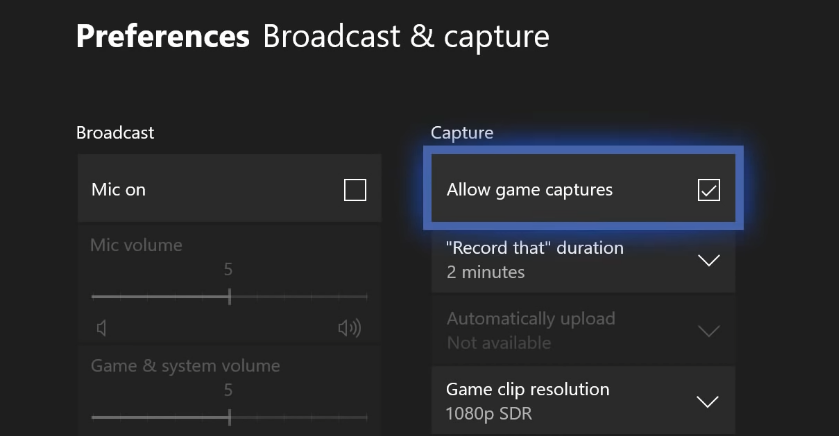
Looking to convert your Xbox captured video clips into YouTube Shorts? Are you looking to grow your YouTube channel to generate subscribers and more video views? Then you’ll probably want to do the following:
- Open the Xbox app (download it if you don’t have it)
- Save the captured videos to your tablet or phone
- Open the YouTube app (download it if you don’t have it)
- Tap CREATE at the bottom of the menu
- Then UPLOAD the captured video you saved from your device
- Use the trim editor to square up the video
- Tap NEXT to go to the editor screen where you can add text, filters, music, or audio to your Short
- Tap NEXT to add details to your video, such as a title and the privacy settings
- Tap Select audience and then “Yes, it’s made for kids” or “No, it’s not made for kids“
- Tap UPLOAD to publish your Short
- The Video should be live!
- Once you edit the description, add some hashtags / keywords just sit back and watch the Analytics
If you need help with uploading Xbox Clips to YouTube Shorts aside from the steps above then consider these helpful videos:
- Steps on How To Upload Xbox One Clips To YouTube – Video
- How to UPLOAD Xbox Clips to Youtube with UPLOAD STUDIOS – Video
- Upload YouTube Shorts (Google Clip) – Video
- How to Transfer Xbox Series X | S Clips to your Phone! (Android & IOS) – Video
- How to Record Videos on Xbox One and Upload Them to Youtube – Video
